Microsoft Enterprise Mobility + Security E3 Vs E5
Microsoft’s Enterprise Mobility and Security, also known as EMS, is suite of tools that provide extra control over your company’s data. There are two versions for the enterprise: E3 and E5. This blog article will dig a little bit into the differences between them.
Microsoft’s Enterprise Mobility + Security, or EMS, is a new product to Microsoft’s portfolio. Before there was Microsoft Enterprise Mobility + Security, there were four separate products. It includes four components:
- Azure Active Directory Premium
- Azure Rights Management
- Microsoft Advanced Threat Analytics
- Microsoft Intune
What is Microsoft EMS E3
Microsoft EMS E3 is the “original” version of EMS. It includes The “P1” versions of Azure Active Directory and Azure Information Protection. It also includes Microsoft Intune and Microsoft Advanced Threat Analytics.
Essentially, Microsoft EMS E3 contains the “base” version of the 4 products included in EMS.
What is Microsoft EMS E5
Microsoft EMS E5 contains everything in EMS E3 with three additions:
- You now get the “P2” Version of Azure Active Directory. It contains “new Identity Protection and Privileged Identity Management” capabilities. These new functions help protect against identity theft, and provide additional usage data on admin actions.
- Microsoft’s new Cloud App Security – this can help you discover the cloud apps in use in your network, and control access to those apps. (For instance, it will inform you of which 3rd party services an employee may be using without authorization).
- You now get the “P2” Version of Azure Information Protection. It adds automatic classification to your feature list. This means documents can be automatically encrypted, rather than the only available “manual” encryption method in P1.
Comparison of Enterprise Mobility and Security E3 and E5
| Features | EMS E3 | EMS E5 |
|---|---|---|
| Azure Active Directory | P1 | P2 |
| Microsoft Intune | Included | Included |
| Azure Information Protection | P1 | P2 |
| Advanced Threat Analytics | Included | Included |
| Cloud App Security | - | Included |
EMS E3 Vs. EMS E5 in details
Recent posts
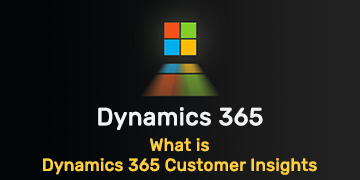
What is Dynamics 365 Customer Insights
Unlock the full potential of customer data with Dynamics 365 Customer Insights. Discover how AI and analytics create personalized experiences.

What is Dynamics 365 Business Central Premium
Discover Dynamics 365 Business Central Premium, the ERP solution enhancing SMB efficiency with advanced financial, project, and operations management.

Unlocking Advanced Features in Microsoft Excel: Beyond the Basics
Explore advanced Excel features and functionalities to enhance data analysis, visualization, and automation for improved productivity.


